Registration

Welcome to CPU Nation!
Online Registration (OLR) for the 2025-2026 School Year will began on… Friday, August 1.
The district uses Infinite Campus as its Student Information System (SIS) to facilitate Online Registration (OLR). For more information as well as “How To…” guides about our SIS, please visit our Infinite Campus Resource Center.
Kiosk for Parents/Guardians Without Technology: A kiosk (Chromebook, etc.) will be available in the Main Office of each building for a parent/guardian who does not have access to technology.
Fees: Fee payments will not be available until August 1 at which time more information will be made available.
Free and Reduced Application: Free and Reduced Application will be available on August 1 at which time more information will be made available.
| Online Registration (OLR) | |
|---|---|
 | Click the Existing Families button (to the left) if you have one or more students currently enrolled in CPU schools – or go to your Campus Parent Portal Account. Note that the Infinite Campus App currently does not support OLR… you will need to use a computer/laptop/etc. 1. Log into the “Campus Parent” portal. 2. Next select “More” from the black menu on the left-side. 3. Then click “Online Registration”. 4. Select the correct 2025-26 school year to register for. 5. Begin the Registration Process to enroll your student. NOTE: Registration is not final until all steps have been |
 | Do you live inside the CPU Schools district boundary? No, we do not live inside CPU school district boundaries – you will need to complete an open enrollment application. Upon acceptance into CPU, you will be able to complete the On-Line Registration Process. The application and process for open enrollment are outlined in the open enrollment application. Please mail, email, or fax copies of the application to your resident school district and the CPU School District: CPU School District Office Open Enrollment Application PO Box 296 145 Iowa Street Center Point, Iowa 52213 Do not send your open enrollment application to the Iowa Department of Education. For further questions about open enrollment, please see the open enrollment link below. I am not sure if we live inside the CPU school district boundaries – please check this map. Still unsure, contact our office at 319-849-1102 Yes, we live inside CPU school district boundaries – Click the New Families button (to the left) if you have no students currently enrolled in CPU schools. This includes required documents for enrollment. 1. Select the option “Start New Registration”. 2. Select “25-26” for the year you are registering. 3. Begin the registration process. PRIOR to registering your child, please be ready to provide the following information: ► Household information Address and phone numbers ► Parent information Work and cell phone numbers, email addresses ► Student information Demographic as well as both health/medication information ► Emergency contacts Phone numbers, etc. |
| Activities | |
|---|---|
 | Please click here or on the button to the left to register for activities including athletics. |
| Open Enrollment Information & Application | |
|---|---|
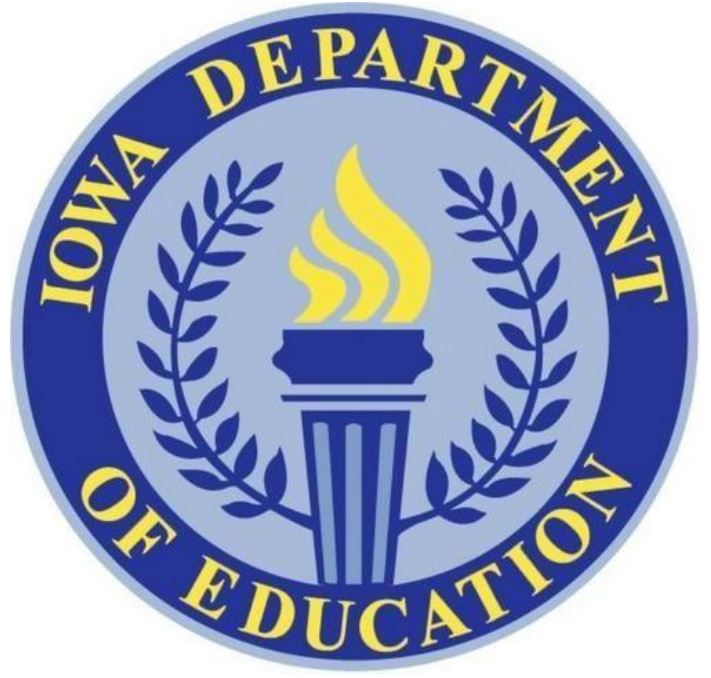 | Click the Iowa DE logo to the left for Open Enrollment Information. Click here for the Open Enrollment Application |
Questions?
Please contact:
Rachael Vande Voort
Phone: (319) 849-1102 Ext. 6011
Email : rvandevoort@cpuschools.org

